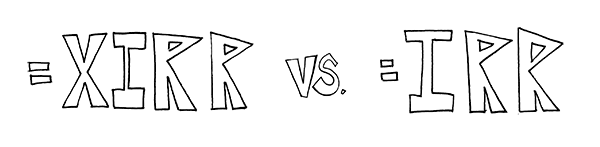I thought it would be worthwhile to provide a follow up to my original post on this topic. In my conversations with business owners this discrepancy gets a lot of attention on account of the critical role these figures can play in a transaction (as my previous post explains).
If you have not read the previous post I would suggest doing that now before proceeding with the material below. You can find it here: Excel: =XIRR vs =IRR
The objective with this post is to demonstrate with the video that follows precisely what causes these differences. One thing to keep in mind as you watch is that the =XIRR() formula annualizes the IRR, whereas the =IRR() formula will return the rate of return for the period (month, quarter, year, etc.). In other words, if you measure the IRR for one month using the =IRR() formula the function will return the IRR for that month. The same exercise with the =XIRR() formula will return the annualized IRR. If this has not yet perfectly settled, don’t worry, it is explained at 3:20 in the video below.