We are excited to announce the addition of a new feature: ASM Subscriber Profiles (see image below). Subscribers can now upload examples of their own work and share (or hide) exam results with a public page listing their accomplishments and interests. In addition to uploading unique templates or analysis, we are also encouraging subscribers to upload improvements to ASM templates available on the website. Each time a subscriber uploads an example of their own work, ASM will create a unique page for that post linking back to the subscriber’s profile. Ultimately we hope that this will help subscribers get noticed for their talent. The profile page will also track how often a subscriber’s work is downloaded and voted as helpful.
The “Test Scores” featured on the page reflect the outcome of the three final exams available on the Quizzing Dashboard; they do not reflect any of the quiz scores (note: the final exams can be found at the bottom of the Quizzing Dashboard). Test scores will only appear on your dashboard once you attempt the final exams. For example, in the image below you will see that only one score is listed for the “Integrating Financial Statements” exam. Scores for the “Discounted Cash Flow Model” and “Leveraged Buyout Model” exams will not appear until the first attempt. Finally, if you are not pleased with your scores you can select the toggle labeled “Make ASM Tests Public” to hide the result. When this toggle is turned off your profile will appear as though the exams have never been attempted.
I am including a screen cap of my own profile below as an example (each profile has a public LINK to facilitate sharing as well):
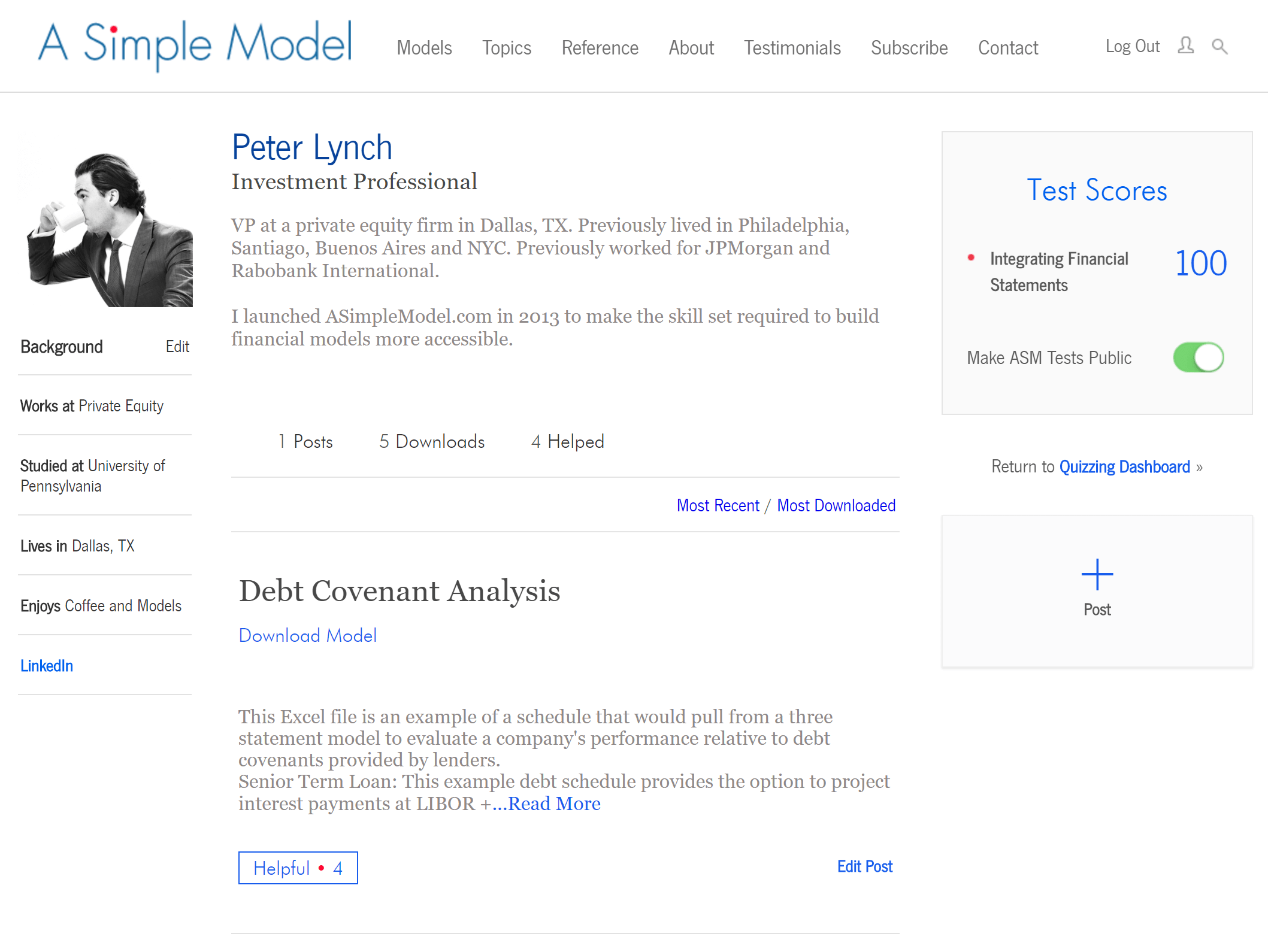
In the next few weeks we will be rolling out new features that will facilitate searching for analysis and financial models uploaded by ASM users. In the interim please take a moment to familiarize yourself with the feature. Subscribers can access and update their own profiles from the Quizzing Dashboard by selecting My Account > My Profile.