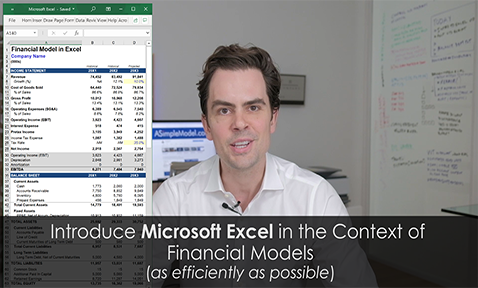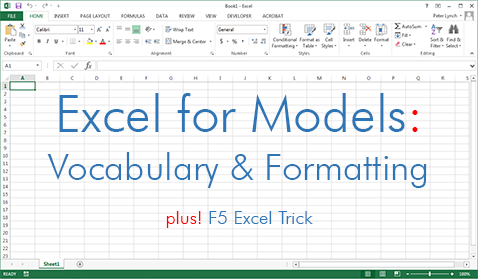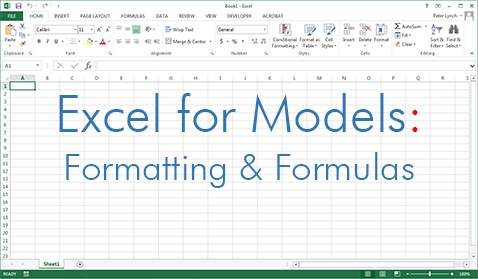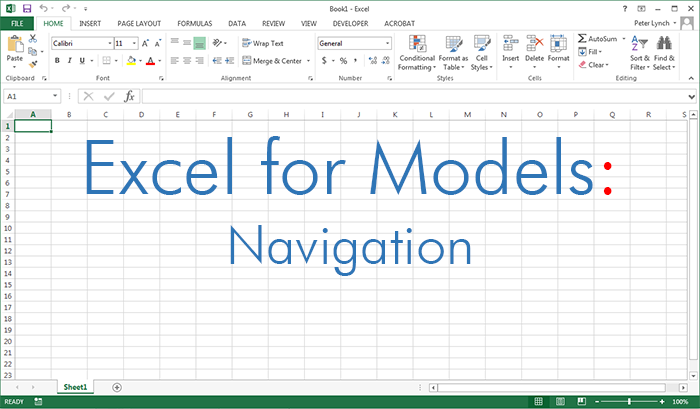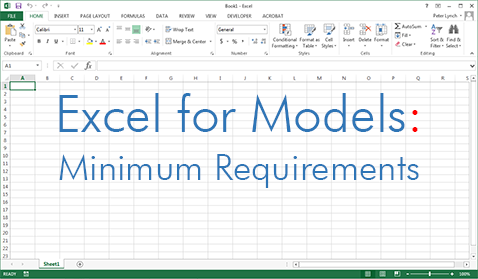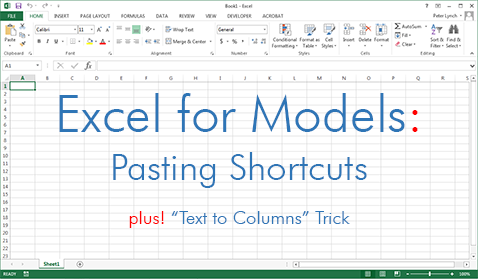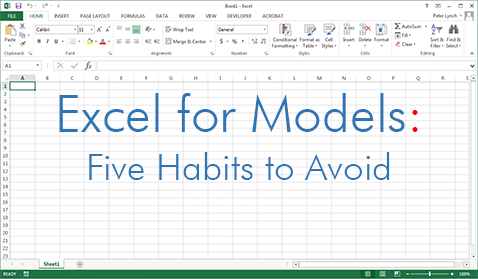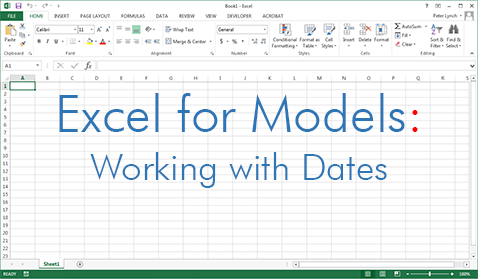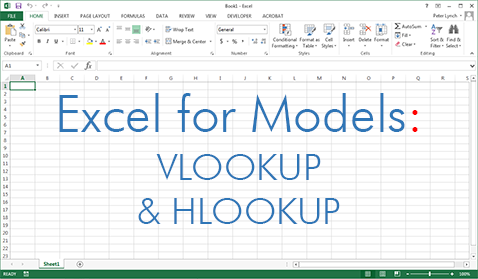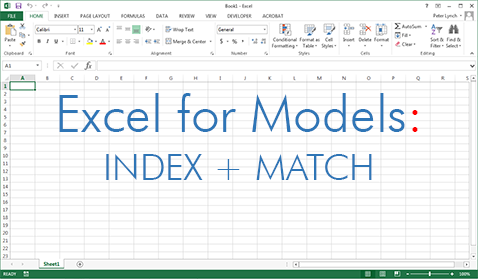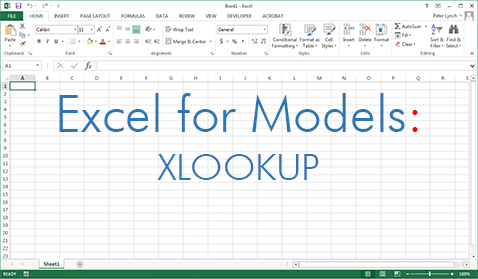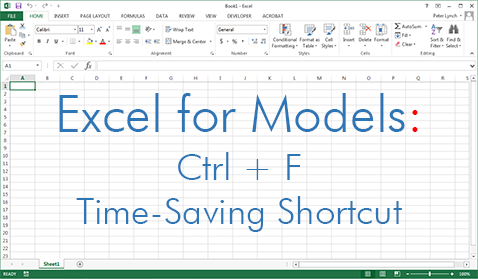Excel For Models
If you are new to Microsoft Excel, this course offers a video series titled Excel for Models that will get you up to speed as quickly as possible.

 1Aug 18,2020Financial Models with Microsoft Excel
1Aug 18,2020Financial Models with Microsoft ExcelThis video introduces a video series that covers Excel for financial models with the objective of getting a beginner up to speed as expeditiously as possible.

 2Aug 11,2015Vocabulary & Formatting
2Aug 11,2015Vocabulary & FormattingThis video provides a brief overview of the Excel screen, and then jumps right into formatting cells for financial models. It is a bit of a leap from vocabulary to formatting, but the videos that follow will tie it together.

 3Oct 13,2014Formatting & Formulas
3Oct 13,2014Formatting & FormulasThis video walks through the process of building a very simple template with a focus on the relationship between formulas and inputs. To highlight formatting techniques and short cuts there is no mention of financial vocabulary.

 4Feb 23,2016Navigation
4Feb 23,2016NavigationA brief overview of the keyboard shortcuts that make moving around an Excel workbook much more efficient.

 5Oct 24,2016Minimum Requirements
5Oct 24,2016Minimum RequirementsA short video summarizing the basic prerequisites to get started building simple models. In this video two additional functions are introduced.

 6Nov 04,2016Pasting Shortcuts
6Nov 04,2016Pasting ShortcutsPasting shortcuts (in particular “Paste Special”) will save you a lot of time building financial models. This video and the associated notes will expose you to more than 20 related shortcuts.

 7Sep 12,2016Five Habits to Avoid
7Sep 12,2016Five Habits to AvoidAn early introduction to prevent the development of poor model-building habits.

 8Oct 12,2016Essential Date Functions
8Oct 12,2016Essential Date FunctionsExcel has many date functions. In this video we will focus only on what is essential for financial models. While other functions exist, most financial models will require nothing more than what is presented here.

 9Nov 26,2016VLOOKUP() & HLOOKUP()
9Nov 26,2016VLOOKUP() & HLOOKUP()This video demonstrates how to use the VLOOKUP() and HLOOKUP() functions, and provides examples of how these functions can be incredibly useful in building financial models. The instruction also covers common errors to avoid when using these two functions.

 10Nov 26,2016INDEX() + MATCH()
10Nov 26,2016INDEX() + MATCH()This video expands upon the previous video with a more flexible "lookup" formula.

 11Sep 08,2020Transpose Data with =XLOOKUP()
11Sep 08,2020Transpose Data with =XLOOKUP()Learn how to use =XLOOKUP() to transpose data from one column to multiple rows by line item and time period.

 12Feb 15,2017Ctrl + F = Time-Saving Shortcut
12Feb 15,2017Ctrl + F = Time-Saving ShortcutA short video demonstrating how Ctrl + F can save a tremendous amount of time and effort building financial models.